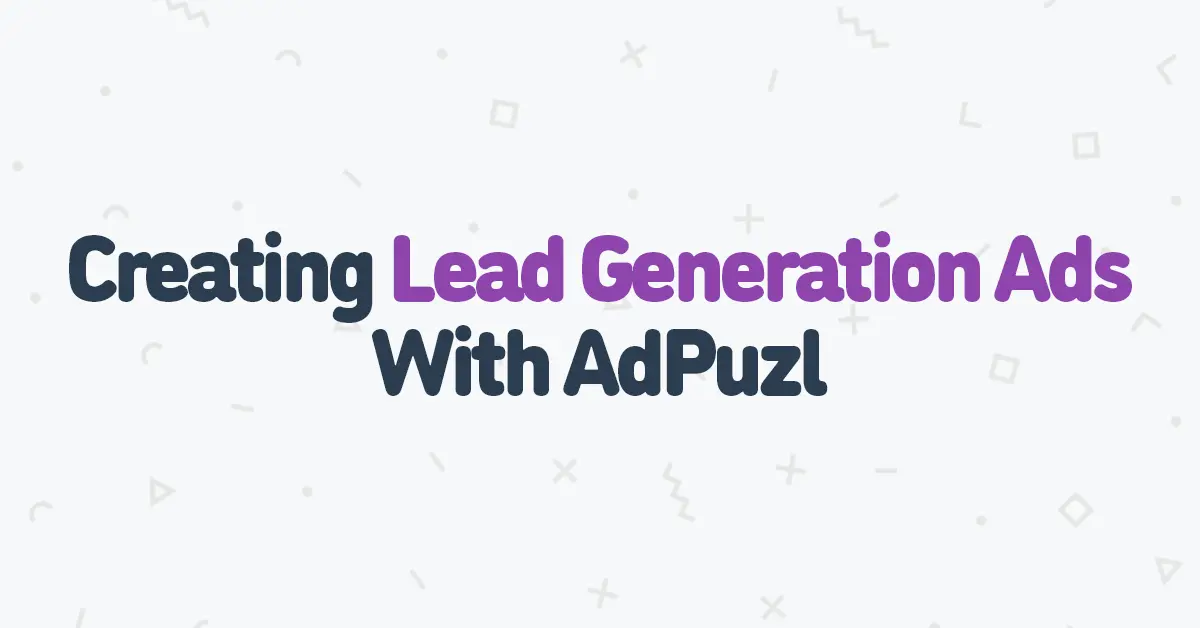Creating Lead Generation Ads With AdPuzl
Today we are excited to announce that we are launching Lead Generation for AdPuzl! This feature will allow you to collect information about prospective clients directly from Facebook & Instagram.
Today we are excited to announce that we are launching Lead Generation for AdPuzl!
This feature will allow you to collect information about prospective clients directly from Facebook & Instagram.
When the user clicks on your ad, a form pops up that is pre-filled with their information. All the user in your target audience needs to do is click Submit and they will be connected to your business.
Download your leads directly from AdPuzl and get in touch to start a conversation with your new potential customer!
Ready to try it out? Start your free trial of AdPuzl here.
Benefits of Facebook Lead Generation Ads
Here are some benefits of using Facebook lead gen ads:
Auto-Filling
This means that users can submit their info through an auto-filled form without having to leave Facebook.
Benefits Mobile Users
This style of ad is great for mobile users because they’ll be able to complete the form without any formatting issues due to the responsive design of Facebook.
Collects Data
Lead gen ads are great because they allow you to gather your potential customers’ information which you can use to retarget them in the future.
Specific Targeting
Another great benefit of lead ads is that they are already highly targeted based on your chosen interests, demographics, etc. Meaning that those who fill out your forms are pretty qualified for your product/service.
Creating a Lead Generation Ad in AdPuzl
Now that you know what lead ads are and the benefits, let’s go through how you can make them in AdPuzl. You can watch the video above and follow along or follow these instructions below:
To create a lead generation ad first head over to the ”Goals” page and select “Lead Gen”.
You’ll get this notification that explains Facebook’s Lead Generation terms of service as well as a useful link that will direct you to a troubleshooting page.
Now you can continue to create your ad as you normally would! Note that the CTAs (calls to action) are specific to generation leads.
Now it’s time to create your lead generation form! Hit “Launch Form Builder” to begin.
To create a new form hit “New Form” and to duplicate an existing form you’ve already made click “Duplicate an Existing Form. For the sake of this blog, we are going to create a new form.
You will be greeted with this screen. Follow along with the prompts in order to successfully create your form!
In the intro, the background image will show behind your form. You can choose to use an image from your ad or upload your own.
In the greeting section, you want to let people know why they should complete your form and any relevant information.
In the prefill questions, you want to ask users for their information. As mentioned before, this is where Facebook will autofill it for them!
Now it’s time to include your company’s privacy policy. Please note that you can add additional notices like marketing opt-ins and legal disclaimers.
Last but not least is the message for your leads! This will let them submit their information and explain what happens next. Once completed, hit “Publish” to send your lead gen live!