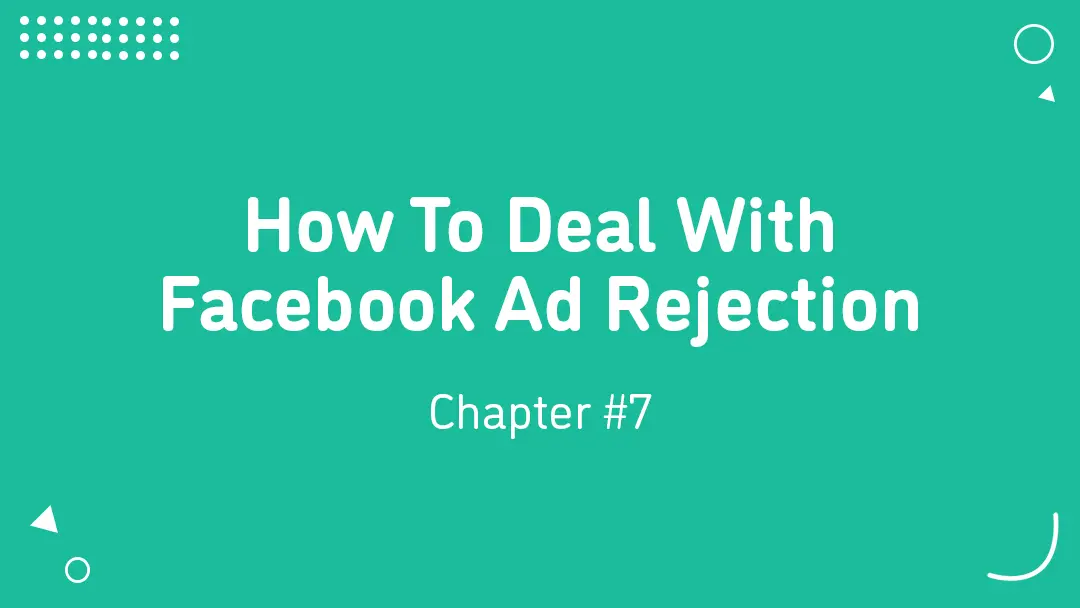Chapter 7: How To Deal With Facebook Ad Rejection
We are going to explore how to deal with Facebook ad rejection and the common reasons why your ad may have been disapproved.
We are going to explore how to deal with Facebook ad rejection and the common reasons why your ad may have been disapproved.
Find Out Why Your Facebook Ad Was Rejected

Before you dispute your rejected Facebook ad, relax. We all have gone through the feeling. Now look for reasons why your ad was rejected.
We recommend you head over to the Ads Manager and click “Edit” on your rejected ad.
Facebook usually has an explanation for why your ad was rejected, but more often than not, it could be completely wrong.
However, if the reason isn’t obvious you may want to take a look at Facebook’s advertising policies.
We’ve noticed that the majority of ads that are rejected are due to personal attributes.
This means that if you are calling out a specific attribute such as a person’s race, ethnic origin, religion, age, sexual identity, medical condition, disability, financial status, voting status, criminal record, etc. Facebook will reject your ad.
However, this doesn’t mean that you can’t make ads for these people, as long as you aren’t directly saying “Meet other members of the LGBTQ2S+ community near you” and instead rephrase it to “Meet LGBTQ2S+ people near you”.
If this is the issue, try rewording your ad and resubmitting it.
Helpful Tip: You can use client testimonials in your ad which can describe the person you are targeting and who would benefit from your product/service without calling out these personal attributes.
Request Another Review
If you need to dispute your rejected ad, the first place you need to go to is the Account Quality page. Next, you’ll need to provide Facebook with some information:
Next, explain to Facebook why your ad was rejected and why you believe you are complying with Facebook’s policies.
Helpful Tip: When you’re writing your request for another review ensure that you are showing Facebook that you have read and understood their current policies.
Check the Status of Your Ad
After you’ve contacted Facebook regarding your ad you’ll be able to see the status of it on your My Ads Page.
If you haven’t heard back from Facebook after a couple of days, send a follow-up email or message to them to find out what’s going on.
It’s important to note that Facebook is the only way you can resolve rejected ads, so stay patient and don’t be afraid to reach out to them if you haven’t heard back.
Helpful Tip: Remember that Facebook is constantly changing their rules and policies so it’s important to stay up-to-date with the current terms (we recommend checking in at least once a week to see if any changes have been made) to help prevent Facebook ad rejection.