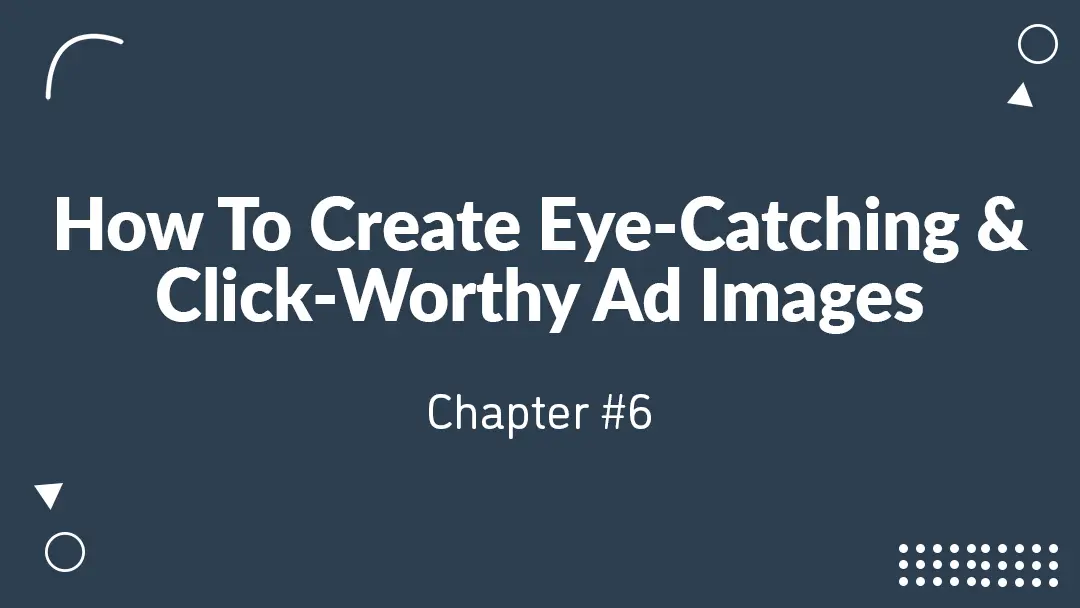Chapter 6: How to Find Eye-Catching & Click-Worthy Ad Images
In this chapter, we are going to explore the most common questions surrounding eye-catching and click-worthy images for your advertisements.
In this chapter, we are going to explore the most common questions surrounding eye-catching and click-worthy images for your advertisements.
Why Do Images Matter?
Images have been proven to grab someone’s attention because they don’t require a lot of thought or processing to understand. In fact, images tend to outperform text-based ads because they are telling a story, which as humans, is what we are naturally drawn to.
Don’t believe us? Hop into Facebook or Instagram and try and find an ad that doesn’t have any images. We bet that it’ll be incredibly difficult to find one, and if found, it would not perform nearly as well as an ad with an image.
Furthermore, a study from Hubspot explains that “Tweets with images receive 18% more clicks, 89% more favourites and 150% more retweets”, meaning that no matter the content, adding images makes it more likely to gain traction.
How Do I Make My Images Catchy?
The most important thing to ensure is that you are using high-quality ad images. If your image is too big or too small or even blurry people are going to skip over it and assume that what you are offering is low quality.

An example of a great ad that follows catchy image rules.
Here are some easy tips:
Ensure your photo is high quality and sized properly.
Have a pretty and well balanced colour palette. (Refer to the last section of this article What Colours Should I Include In My Ads? For more details!).
Make sure the contrast between the background and text isn’t too cluttered.
Include a clear CTA if applicable.
Ensure that the visuals are related to the text.
Keep it clean and simple.
Follow your brand’s messaging .
Don’t use more than 3 fonts.
Check your spelling and grammar!
Make it mobile friendly.
Where To Find Stock Images For Ads?
When it comes to finding stock images try to find some that are a little more unique and then add your own personal touch — such as text and logos — to make it more on brand.
Luckily, at AdPuzl we’ve recognized this issue and have integrated high-quality royalty-free stock images so you can find the perfect ad image within the app!
Here are some great websites to find stock images:
Unsplash
Price: Free
Unsplash offers thousands of beautiful, free images and photos that you can download and use for your ads.
This is a great option if you’re looking for high-quality images at no cost.
Pexels
Price: Free
Pexels has great photos and videos you can use without having to attribute anything.
This is a great option if you are looking to incorporate videos of vectors into your ads.
iStock
Price: Paid
iStock offers millions of photos, illustrations, clip art, videos and audio tracks. However, unlike the others mentioned above, it does cost money but has a larger selection of images and videos.
IStock has an image for everything which is why it is one of the best stock photography websites. If you’re looking for a paid option with endless images this is the one.
Photoshop Alternative?
If you’re intimidated by Photoshop but want to add your own special touch to your ad images we highly recommend Canva. Canva is a super user-friendly version of photoshop that anyone — no matter their graphic design skills — can use and make high-quality graphics.
The best part is that the free version of Canva gives you access to 100,000,000s of templates that you can use to spice up your images (or if you feel up for it, create your own from scratch!).
What Colours Should I Include In My Ads?
Start off with your brand colours and ensure that you are staying consistent with it, then use your brand’s contrasting colours for everything in between.
For instance, if your main brand colour is red, your contrasting colour would be green. If your main colour is a darker shade of blue, the contrasting colour would be yellow.
Need some help? Canva offers a free colour wheel to help you out.
Not sure about what colours you should use for your brand? No problem.
If you use complementary colours on your CTA buttons or clickable content, people are more likely to click it.
It’s also important to note that dark patterns are more geared towards gadgets or gaming whereas bright colours are more likely to appear in an Internet store or travelling site/blog. So ensure that you choose your colours accordingly.
An example of a gaming ad vs. a travel ad.