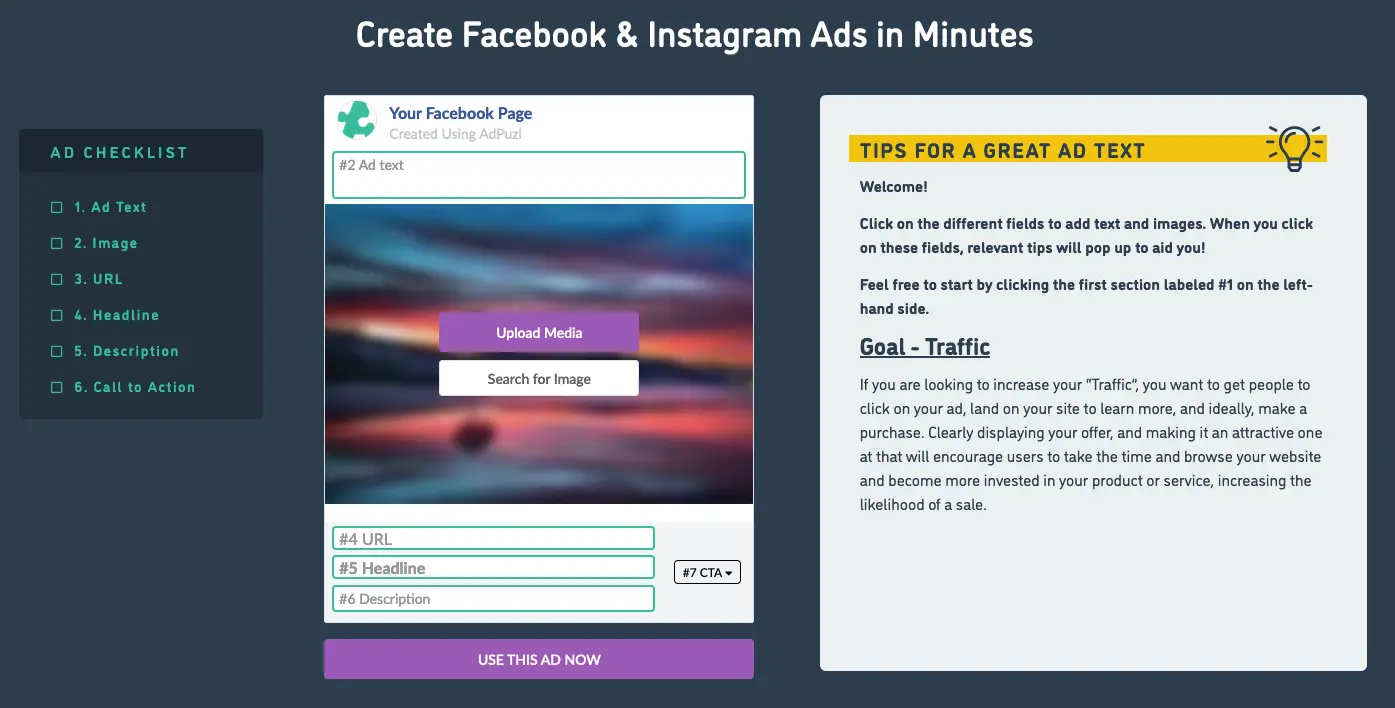Chapter 2: How To Advertise On Facebook & Instagram
Advertising on Facebook & Instagram is how you as a brand or business get noticed. However, It’s not all about just slapping together whatever you think looks best.
Advertising on Facebook & Instagram is how you as a brand or business get noticed.
However, It’s not all about just slapping together whatever you think looks best.
There is a big difference between a great ad and a poor ad when it comes to inspiring and engaging your audience.
When you are building an ad on Facebook & Instagram, you obviously want to make them stand out, so that your audience is interested enough to do a little more research into what you are offering.
Studies have shown that Internet users have an 8-second attention span, so captivating them with a clear and concise ad with a strong call to action can multiply clicks. This can amplify your sales.
So where do you even start creating an ad? Is there a template I can use?
The AIDA marketing principle is a popular formula that digital marketers use to help lay out ads, copy and content to engage users within this 8-second window.
The AIDA principle stands for Attention, Interest, Desire, and Action which showcases each step of a customer’s journey through your advertising.
Before you create an Ad, however, you have to narrow down your focus into 4 main ad objectives. These 4 objectives will give you a reference point to measure how successful your campaigns are, as you learn to develop better ads.
These objectives include stimulating engagement, driving traffic, increasing your reach, and generating leads.
As the blossoming, self-starter digital marketer that you are, you’re going to want to know about these more in detail, so let’s break them down:
Engagement
Engagement is all about how the user interacts with your ads. A like, share, comment, or click on a URL are all different forms of engagement. A like or heart on a post may give you online social proof, or trust with your audience, whereas a comment may mean that the user is invested enough in whatever your product or service is.

Engagement means that your messaging is relatable and interesting. Brands like to piggyback on important trends, memes, or fads by tying their brand into that trend to increase engagement, but if you want to take the more serious route, then a well-crafted ad and eye-catching copy will help your engagement soar.
When To Use This Method
Targeting engagement is great when you want to create some sort of discussion or generate hype with your ad. Engaging users means that you can generate a discussion with them, which helps build up the brand-customer relationship. It also shows social proof that your brand is worth engaging with and can help create a snowball effect.
Traffic
The next objective we have is Traffic, which is when users click on the URL within your social media ad to visit your website or landing page.

Not all traffic is the same, and high-quality traffic are users that are going to spend time on your website, engaging with your content, reading your product descriptions, and discovering what you have to offer, whereas low-quality traffic will simply take a peek and click away.
This is why having an updated and content-dense website is great; it helps keep people in your circle of influence.
When To Use This Method
Getting as many users as possible to your website is important for brands who have strong, high converting landing pages and can boost a website’s authority. If you have a website that is rich in content, that will glue your audience to their screen, while offering your product or service, then raw traffic may be the best metric to target.
Reach
Reach is a measurement of how many unique users your ad has been in front of, commonly mistaken for impressions, which measures the times it has been seen (usually multiple times by the same people) and not unique users.

Yellow arrows over purple background
In digital marketing, Reach means that you are aiming for as many unique users to see your brand as possible. This works well with brands and products that have no demographic or audience type restraints, like food or clothing, because they all have the potential to be higher quality leads.
When To Use This Method
Reach is about getting your ad in front of as many eyeballs as you possibly can, helping you hone in on your audience using a big sample size. Reach can be great if you have a product or service that can be used by most people. This can lead to more people buying into your brand and product at the offset, again creating positive momentum and the snowball effect for your products and services.
Lead Generation
Lead generation is the holy grail of digital marketing because these leads are going to be the key individuals interested in your product or service. Getting a lead is equivalent to having someone physically walk into your business with the intent of looking to purchase something.

Hands holding a small shopping cart full of coins for saving money and financial concept
The quality of leads is again important because we ideally want to target those with a stronger intent to buy. Ads that impart a better value proposition for the client or customer, can mean more leads for your business.
When To Use This Method
Leads, similarly to traffic, will help if you are looking to convert an audience into paying customers and clients. If you have a niche offering, are a specific service, or are in the B2B space it can be hard to find people interested in your brand. Lead generation helps bring clients and customers with the intent of doing research and to buy.
Target Audience Demographics When Advertising On Facebook & Instagram

All these objectives come with another layer to them, and those are the target audience and demographics. These traits of your audience matter when it comes to engagement, traffic, reach, and lead generation, and demographic options will help filter out those who aren’t interested in your business.
After all, if you have a product promoting dog toys, you most likely don’t want your ads to be served to those who don’t have any pets, even if they are engaging with your advertising.
Here are some target audience demographics that will help you find your appropriate audience:
Location
Tailoring your ads based on location is something that you can do especially if you are advertising an in-store location or you don’t offer shipping. An advertisement for a Calgary-based dog-wash, wouldn’t be relevant for those living in Vancouver, and so you can filter it out using location filters.
Interests
Interests are vital to understanding your audience. If you are selling hiking boots, your audience is probably interested in hiking, the outdoors, adventure, or they may simply be looking for some good arch support.
The pool of interests here is not exclusive to boots or hiking, and can even extend to interest areas like sports if we want to be more broad, or fishing if we want to be more specific. All these interests may be relevant to hiking, so it’s key that you are targeting those with interests that are not only about your specific product, but also complementary interests.
Behaviours
Through your actions in cyberspace, you begin to develop browsing habits and behaviours that can be analyzed. Based on user interactions with your website, landing page, or social channels through your ads, you can remarket to those users who exhibit behavioural traits that make them an ideal consumer for your product or service.
Clusters of users who are similar in behaviour can be developed so that you can tailor certain niche ads towards them, leading to an increased chance of a lead or purchase.
Age
Another important metric to target are specific age groups. With different age groups typically comes differing levels of disposable income, different values and interests, and different needs and wants.
If you are in the dental business promoting Invisalign, you would most likely want to focus on teens, young adults, and parents (who will probably be paying for it) since most people get braces when they are younger.
Design
The layout of your ad is integral in creating that user desire to engage with your brand. Although simple, it’s key that you have all these elements within your ad, so that you will be able to generate traffic.

Here are all the elements you need to create an impactful ad:
Ad Text – The ad text is the first part of your ad that a user in your target audience will see while scrolling on their newsfeed. You will only have 3 seconds to capture their attention so it is important to ensure you make a great first impression.
Image – A high-resolution visual to help your audience get a better understanding of your product or service. This can be of your own, or royalty-free.
URL – This is the link to your site or landing page that you want to drive users to.
Ad Description – Only seen if your headline is short, and on desktop, an ad description lets you get into the finer details of whatever it is that you are aiming to advertise. Be impactful here and try to explain your offering simply.
Ad Headline – Tell what the product or service can do for the user.
Budget For Advertising On Facebook & Instagram
Finally, we have budget, the amount of money you want to spend on showing people your ads. You can set daily budgets for how much you want to spend on a certain ad campaign, or you can choose a lifetime budget, which is a cap on how much you want to spend over the ad’s lifecycle.
Budgets are hard to hone in on, but with AdPuzl, it automatically suggests a budget size based on your audience and other demographics that we highlighted earlier in this chapter.
How To Launch A Facebook Ad Campaign
Before you launch a Facebook Ad Campaign using the native integration within Facebook, you’ll first need a Facebook Ad Account (you can learn how to do this here).
After setting this up, sign into your ads manager account and select “Create” to get started. Here you will be able to create your Facebook Ad Campaign starting with your campaign objective.
Continue to open the creation window where you will add a name in the campaign name text box to distinguish this campaign from others.
Special ad categories, which are ads pertaining to social issues, elections or politics, are available if needed.
If you would like to see how an ad performs against another within the same campaign, you can choose to create an A/B test to see which ad generates more interest.
Campaign budget optimization is another option you can choose to turn on which will allow you to set a daily budget for an ad set, or a lifetime budget for the entire duration of an ad set.
This will allow you to move onto the Ad set stage where you can add the subset of people you want to target with this set in particular.
For example if your overall campaign was to sell “Jeans” your overall campaign name could be “Jeans.” An example ad set for this campaign would be “Jeans – For Men” indicating that you are targeting men.
Below you will have an audience tab, where you can check off the demographics and detailed targeting for the audience type you want to target. Above we decided to target jeans for men, so we would click on men for gender targeted, along with age details on these men that you want to target.
We can also choose our location. For this example we’ll choose a Canadian target audience. Other demographics include income levels, hobbies and activities, entertainment industries and more.
Ad placement is the next section, where you choose where your Facebook ads will appear, whether that’s in the news feed, video feed, etc. You can do this manually or you can have Facebook automatically place these ads so that you can gather data on which locations perform the best for you.
The next segment of creation is choosing which page this will run on, as well as the visuals of your advertisement. This is the specific ad running in an ad set which will be targeting jeans for men, with all the demographics filters you have applied. For the different types of ads you can run, make sure you check out this chapter on Facebook Ad Types.

Add the media you want for your ad including any images or video, and fill in your primary text, headline, description, URL, and call to action and you are set to publish your ad!
How To Launch An Ad Using AdPuzl Tutorial
As you can see above, setting up a comprehensive ad campaign is a lengthy process using Facebook’s native creator. This is where AdPuzl comes in, simplifying the process helping you create ads on the fly.
Within the AdPuzl dashboard we first pick one of the goals for our Facebook ad campaign, whether that is engagement, reach, traffic, or lead generation.

Next, we fill in our content as well as find the images for our ad. Include the ad text, an image of your product or service (or browse through a library of stock-free images for a relevant picture), create a headline and description, include a call to action, and make sure to put your website’s URL in the URL section.

Choose a specific page to create this ad for, then you will be able to choose the placement of the ad on either the mobile or desktop news feed, the location you want to be targeting with your ads, additional demographics, the ages of your targets, their gender, as well as your budget allocations for each day.

Budget & Bidding Strategy Matters
A budget is the max amount of money that you want to spend to show people on social media your online ads. For only 1 dollar a day, you can start advertising on Facebook & Instagram.
Budgeting your ads can be split into two categories, ad set budgets, and campaign budgets:
The difference between these two is the scale. With campaign budgets, you are setting a comprehensive budget that will funnel your spending in real-time to the ad sets that have the best potential to perform. This works well if you have a large spend at your disposal, allowing you to maximize a larger budget and means you don’t have to manually manage your ads.
Ad set budgets are individual budgets for sets of multiple ads, allowing you to finely tune your strategy. This method puts the responsibility onto the manager of these ad sets to allocate a certain budget to them, which can give the manager more control over their ads.
Daily budgets and Lifetime budgets apply to both campaign set and ad set budgets. With daily budgets, you set the average amount you want to spend per day on each ad set or campaign, whereas a Lifetime budget is the total amount you want to spend over the lifetime of a campaign or ad set.
With AdPuzl, we simplify the process by targeting a budget range per day, and the length of your campaign, with the ability to keep it on indefinitely. This lets you easily decide the exact amount you want to spend, streamlining the ad creation process.
Time To Post!
After you’ve completed all of these above steps, congratulations you have now posted your Facebook ad for the world to see. It’s that simple to start generating traction and getting your brand in front of your target audiences.